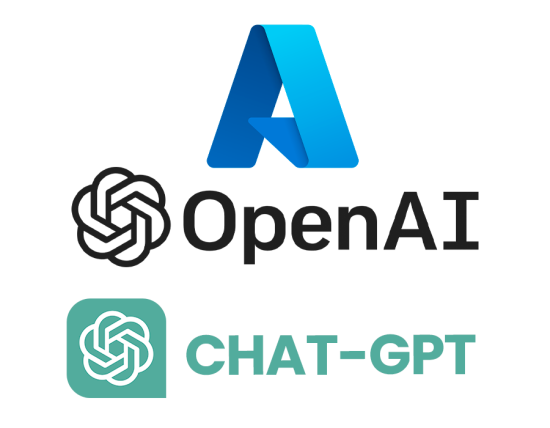
Azure cloud (애저 클라우드, 이하 Azure)에서 지원하는 OpenAI API로 GPT를 사용하는 방법입니다.
OpenAI에서 제공하는 Python 클라이언트 패키지를 설치해서 똑같이 사용하면 됩니다.
별도의 패키지가 필요하지는 않습니다.
OpenAI의 Python 패키지에 이미 Azure를 지원하기 위한 코드가 들어 있습니다.
Microsoft가 OpenAI의 가장 큰 투자자이고 협력관계이기 때문인 것 같습니다.
단, openai의 API를 사용할 때와 다른 점은 다음과 같습니다.
- openai를 처음 초기화 할 때 다른 Azure OpenAI에만 필요한 설정값 필요
- completion을 생성할 때 파라미터가 조금 다름
자세한 내용은 애저(Azure)에서 제공하는 문서를 참고하면 됩니다.
예제는 아래의 소스 코드를 참고하세요.
import os
import openai
import toml
import base64
openai.api_key = " ***** 본인의 API키 ***** "
openai.api_base = "https://instance-openai-0.openai.azure.com/"
openai.api_type = "azure"
openai.api_version = "2023-07-01-preview"
deployment_id: str = "deployment-gpt-4-32k" # 본인의 배포 ID로 변경
instructions: list[dict] = [
{"role": "system", "content": "you are an assistant for software engineers"},
]
messages: list[dict] = [
# {"role": "user", "content": "What is ticket price for cruise ship"}, # for function_call
{"role": "user", "content": "샌프란시스코의 관광명소를 알려주세요."}, # for normal reply
]
response: openai.ChatCompletion = openai.ChatCompletion.create(
# model="gpt-4", # this is for the OpenAI API, not for the Azure API
deployment_id=deployment_id, # this is for the Azure API, not for the OpenAI API
# engine=deployment_id, # same as above
messages=instructions + messages,
functions=[
{
"name": "get_ticket_price",
"description": "Get ticket price of cruise ship",
"parameters": {
"type": "object",
"properties": {
"start_location": {
"type": "string",
"description": "Start location of the cruise ship",
},
"end_location": {
"type": "string",
"description": "End location of the cruise ship",
},
},
},
"required": ["start_location", "end_location"],
},
],
function_call="auto",
temperature=0.90,
max_tokens=800,
top_p=0.99,
frequency_penalty=0,
presence_penalty=0,
stop=None)
if len(response.choices) > 0:
if response.choices[0].finish_reason == "function_call":
print("=====================================")
print("function_call is called")
print(response.choices[0].message)
print("=====================================")
else:
print("=====================================")
print("reply is returned")
print("role: ", response.choices[0].message.role)
print("message: ", response.choices[0].message.content)
print("=====================================")
else:
print("No response.")
Github에도 소스를 올려놨으니 필요하면 편하게 가져가세요.
https://github.com/euriion/llm-materials/blob/main/azure-openai-api/azure-openai-api-test.ipynb