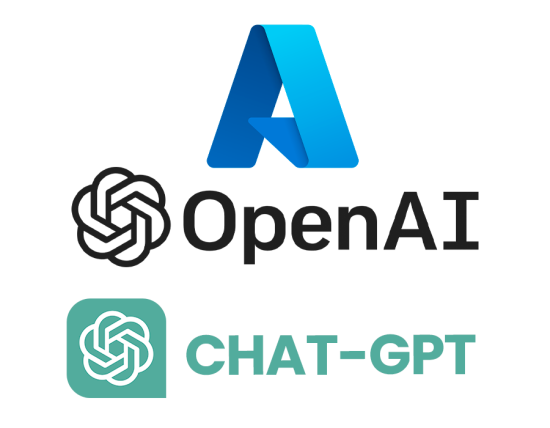OpenAI GPT API로 assistant file을 업로드하다 오류가 발생하면 아래와 같이 매우 장황한 설명을 합니다.
오류의 대부분은 다음과 같은 이유가 대부분입니다.
- PDF형식이 이상해서 텍스트를 추출하지 못함
- 파일이 깨짐
- 파일 요량 초과
메세지는 기록을 위해서 여기에 저장해 둡니다.
It appears that the content extracted from the PDF file is not meaningful text, but rather a mix of symbols and characters, which likely means that the text within the PDF is either stored in a non-standard format, such as images or custom encoding, or the file may contain primarily images rather than text.
Unfortunately, without a more sophisticated PDF analysis tool that can handle optical character recognition (OCR) to interpret any images as text, or specific knowledge of the file’s encoding, we might not be able to extract readable content from the PDF in this environment.
Nonetheless, if the PDF file contains information on how to create an account and register app information with “xxxxxxxxx,” you would typically follow the instructions provided within the document, which usually involve navigating to a specific URL and filling out forms with the necessary information.
If you have a specific tool or method in mind for attempting to parse the PDF content further, or if the file should be used in a particular context, please let me know and I’ll do my best to assist you further.
*****************************************************************************
The hexadecimal representation of the first few bytes of the file is `’25504446’`, which corresponds to the magic number for a PDF (Portable Document Format) file. The magic number `0x25504446` stands for `%PDF` in ASCII, which is the signature for PDF files.
Now that we know it’s a PDF file, we can attempt to extract its text content (if it contains any) using a PDF reading library. Let’s try that next.
*****************************************************************************
The file does not have an extension, making it challenging to determine its type based on the name alone. Since I wasn’t able to open it as a text file directly due to an encoding issue, I will now attempt to use a different method to read the file as binary data and then analyze the first few bytes to infer the file type. This is often referred to as checking the “magic number” of the file, which can give us clues about the file format. Let’s proceed with this method.
*****************************************************************************
My apologies for the confusion, it seems that the python-magic module I intended to use to detect the file type is not available in this environment. Let me try another approach to determine the file type. I will first attempt to check the file extension and then try a different way to check the content type if necessary.
*****************************************************************************
It looks like the file may not be a text file or it might not be encoded in UTF-8. The next step is to try to infer the file type or encoding. Let’s start by attempting to detect the file type based on its content.
I will now attempt to analyze the file to identify its type and then proceed accordingly. If it is a binary file, such as an image or an executable, we won’t be able to directly view its content as text. If it’s an archive or a document, we might need to take additional steps to extract and view the content. Let’s determine the file type first.