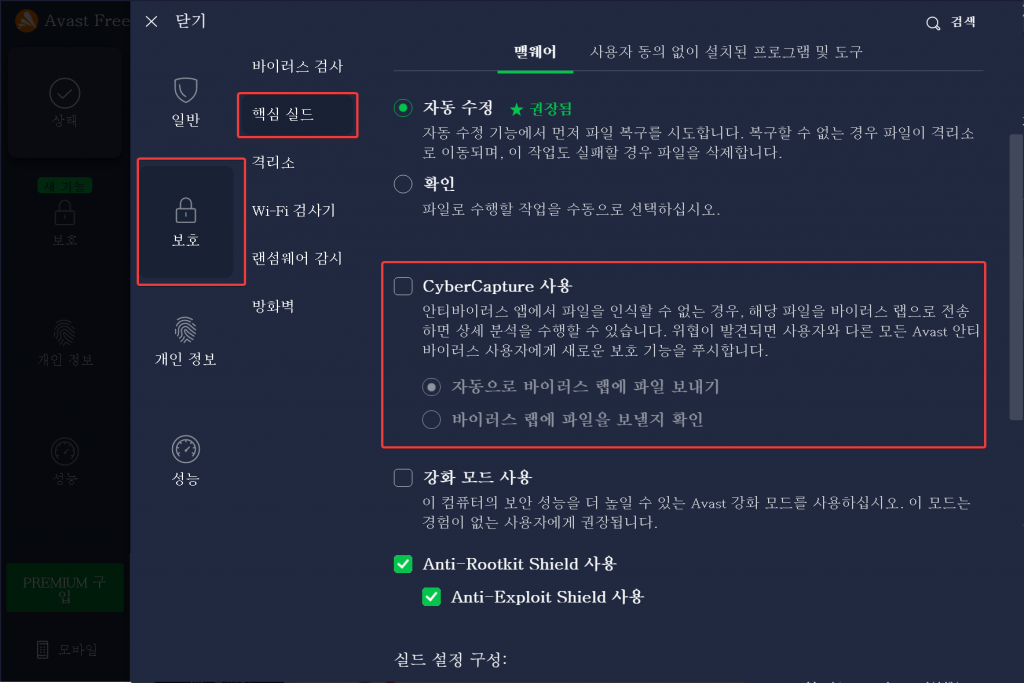특정 디렉토리에 있는 파일 목록을 읽어오는 코드입니다.
요점
ioutil.ReadDir 함수를 사용하면 됩니다.
package main
import (
"fmt"
"io/ioutil"
"log"
)
func main() {
files, err := ioutil.ReadDir("/tmp/")
if err != nil {
log.Fatal(err)
}
for _, file := range files {
fmt.Println(file.Name(), file.IsDir())
}
}
How to retrieve a list of files from a particular directory.
Use “iotuil.ReadDir”